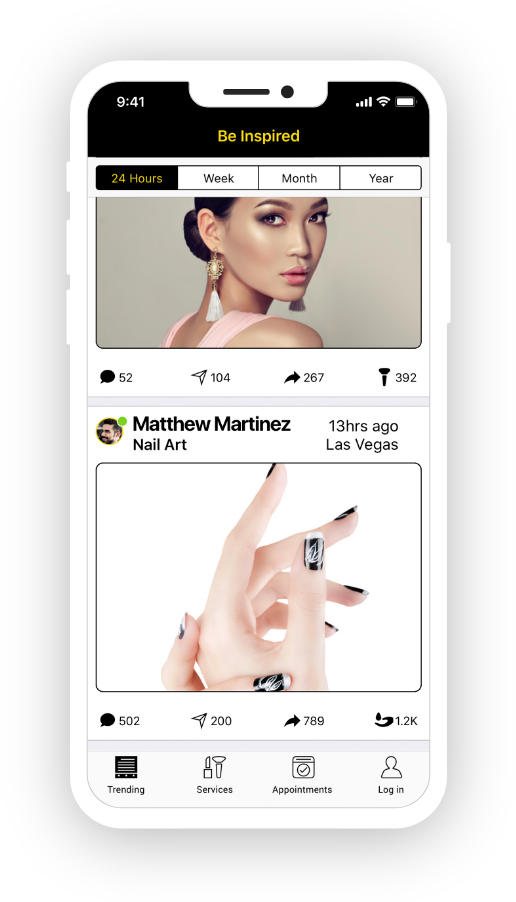Don't Forget These Important Steps When You Get a New Phone
New phone, who this? Don't forget these important steps when getting the latest smartphone!
Photo by Bagus Hernawan on Unsplash
Whether your new phone is an iPhone or an Android, getting a new phone with cool updated featured is always exciting. However, before you start enjoying your new gadget, there are a few important steps you should take. After all, it sometimes feels like our whole life is stored on our phones. Follow this checklist for a smooth transition to your new phone!
Photo by Gilles Lambert on Unsplash
Backup Items on Your Old Phone
From photos and videos to all your contacts, there is a lot of important data stored on your old phone. Losing photos of memorable moments in your life or your friend’s phone numbers is never a pleasant experience. Be sure to backup your data first. Then transfer that info to your new purchase.
Get Ready to Enter Your Passwords
You’re probably accustomed to easily accessing things like email and your favorite apps. Just remember that you will need all your passwords to get back into your accounts. It can be a pain to remember every password, but be ready to do so to get back into your usual flow.
Protect Your Phone
If your phone is lost or stolen, the last thing you want is for someone else to access your personal information. Be sure to add a unique password to protect your device. On many new phones, you can even unlock your phone with a fingerprint scanner.
Download Your Favorite Apps
Some apps may not have transferred over to your new device. Be sure to check to make sure your most used apps like email, social media, maps, and music apps are present. Download any new apps you want to use. Of course, if you haven’t already downloaded the Mobile Styles app, get on that ASAP for on-demand beauty services at your fingertips.
Examine Your New Phone
Before you leave the store with your new phone, take a good look at the phone. Examine it to confirm all parts that are supposed to come with your purchase are in the box. Turn on your phone to be certain it works properly, and check that it doesn’t have any cracks or scratches.
Purchase Accessories
When you get your new phone, stock up on the accessories you need. Maybe you want a new phone case to protect your device. You also may want to get a screen protector for that extra level of shielding when you drop your phone.
This article was brought to you by Mobile Styles. Mobile Styles, the leading on-demand Beauty & Health app in the U.S., delivers talented professionals to you anytime, anywhere! Our amazing PROs offer Barber, Color, Eyelash Extensions, Hair Stylist, Makeup, Massage, Skin Care and 100+ services to select from! Don’t forget to download the Mobile Styles app on your new phone for amazing on-demand beauty services.